Arden (![[personal profile]](https://www.dreamwidth.org/img/silk/identity/user.png) dancinpenguins) wrote2016-02-04 01:14 am
dancinpenguins) wrote2016-02-04 01:14 am
Plurk Fixes 2016
A compilation of CSS Plurk Fixes
To add any of these fixes:
Go to 'customize profile' on your Plurk
Scroll down to 'Customize your profile even more with CSS'
Paste the fix in the box
Hit save and update!
/* Hint: Placing this slash+asterisk before and asterisk+slash after text in the CSS box allows you to make notes to yourself about what each piece of code does so that you can easily find and tweak later! */
Have a problem you don't see solved here? If you'd like to make a request, please go to this thread!
To add any of these fixes:
Go to 'customize profile' on your Plurk
Scroll down to 'Customize your profile even more with CSS'
Paste the fix in the box
Hit save and update!
/* Hint: Placing this slash+asterisk before and asterisk+slash after text in the CSS box allows you to make notes to yourself about what each piece of code does so that you can easily find and tweak later! */
Have a problem you don't see solved here? If you'd like to make a request, please go to this thread!
Round the corners on individual Plurks
._lc_ .plurk_cnt { border-radius: 9px 9px 9px 9px; -khtml-border-radius: 9px; -webkit-border-radius: 9px; } |
*Note: Add Rounding to drop downs
#timeline_holder {height:500px!important}
Non-Fixed Width Version:
#timeline_holder { height:50vh!important; }
Shrink the size of Plurks upon expanding
.response_box {
height:300px;
}
Adjust Plurk opacity (higher for more opaque, lower for more transparent)
.plurk_cnt { opacity: 0.7; }
Remove Plurk Creature on Timeline
#dynamic_logo {
opacity:0;filter:alpha(opacity=0);zoom:1
}
*Note for those using opacity fix
Get rid of Hot Pink on new responses
.new .response_count { background: #5889a9!important; border-right:0px solid #006A8F; border-top: 0px solid #0A84AF; border-bottom: 0px solid #006A8F; border-left: 0px solid #0A84AF; |
Turn off Post-It Note Glow on new plurks
Round Plurk Images
.p_img {
border:0px!important;
}
.p_img img {
border:0px;
border-radius:50%;
border-radius:5px 5px;
}
Round out Response Count Box
.response_count {border-radius:6px;} - |
Change the Font in your "Reply" box for individual Plurks (insert any font you'd like)
textarea#input_small.content {
font-family: "tahoma";
}
or:
td.td_cnt textarea, textarea#input_small {font-family: tahoma;}
or:
This option
Change the Font in your "New Plurk" box for individual Plurks (insert any font you'd like and change 200% to any lower number to make it smaller)
.input_holder #input_big {
background-color: white;
font-size: 200%;
color: #333 ;
font-family: "tahoma";
overflow-y: auto;
width: 200%;
}
Remove Gray Lines Between Plurk Replies
._lc_ .plurk_cnt {
border-right: 0px !important;
border-bottom: 0px !important;
}
THANK YOU TO THE PLURK COMMUNITY AT LARGE FOR THESE! lollobrigida, redlionspride, cupcakepantry, jungler, anruik, exclamationmarks, aviekokyre, warmblankets, noctowlnal, jpegasus in particular for sharing!
Additional links below:
Change the Color of Plurks
Change the Color of Plurks while Maintaining Round Corners
Removing the Creepy Spit-Roast Fish with CSS
Creepy Spit-Roast Fish URL For Ad-Blocking
Make the Profile Pic Big Again
Line Up the Plurk Count Bubble with Top of Plurk
Change the Colors of the Timeline Arrows & the Plurk Submit Button Color
Dashboard Transparency
Remove Day Divider Bars
Remove Fans/Stats/Badge Boxes
Change the Color of Karma Number
Other Ways to Hide Dash Stuff: Badges/Fans/Stats/Friends/Karma
Plurk Height Fix / Plurk Width Fix
Remove Navigation Arrows on Timeline
Force Usernames to Be One Color
Expand 'All Plurks' Menu Permanently
Make 'All Plurks' Menu Horizontal and On the Right (Like It Used to Be)
Fancy Plurk Transparency
Plurk Pop-Up Menu & Updater Code
Change the Color/Opacity of the Dashboard
Change the Color of Links in Plurks
Change the Color of Unread All Plurk/Responded Plurk/etc. Counts in the Hover Menu
Change the Color of the "Liked" Heart/Make Muted Plurks Fade Away Completely/Hide Sync Button
Hide "Mark All As Read"
Make Date/Time Stamps Transparent on Timeline
Offered layouts:
Profile Only Layoutby passengers
Basic Black Layout by wikkidbubbles
By Clegane
By Elystia
By Effingunicorns

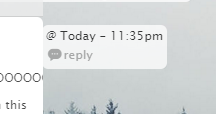
Page 8 of 13